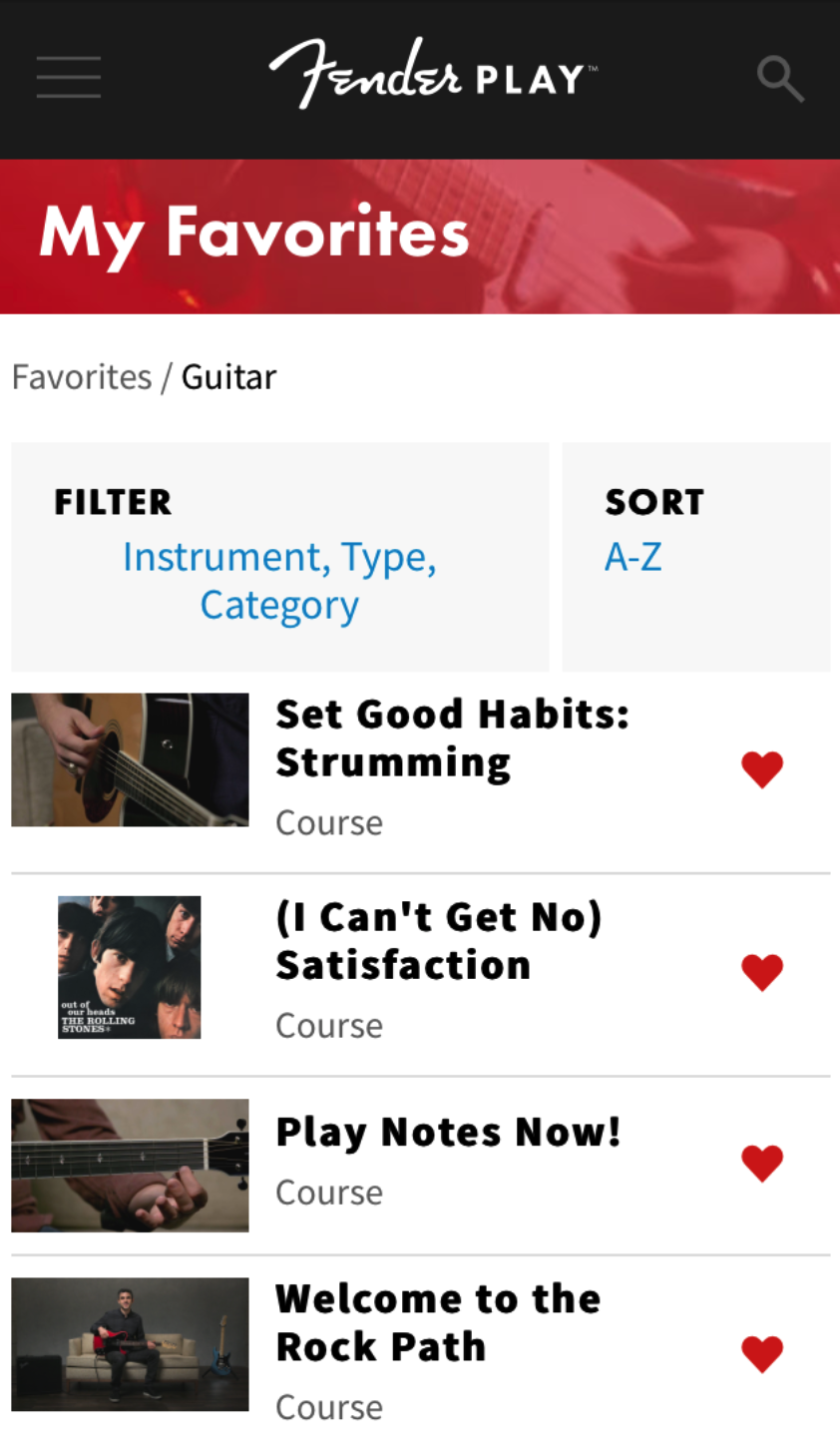Save a Lesson or Course as a Favorite so you can easily return to it later! Follow the steps below to use this feature.
From a computer:
Save a course or lesson as a Favorite
To save a Course as a Favorite from the My Path screen, click the Favorite button (the heart icon will become red). To remove it from your Favorites list, just click the heart again (the heart icon will go back to white).
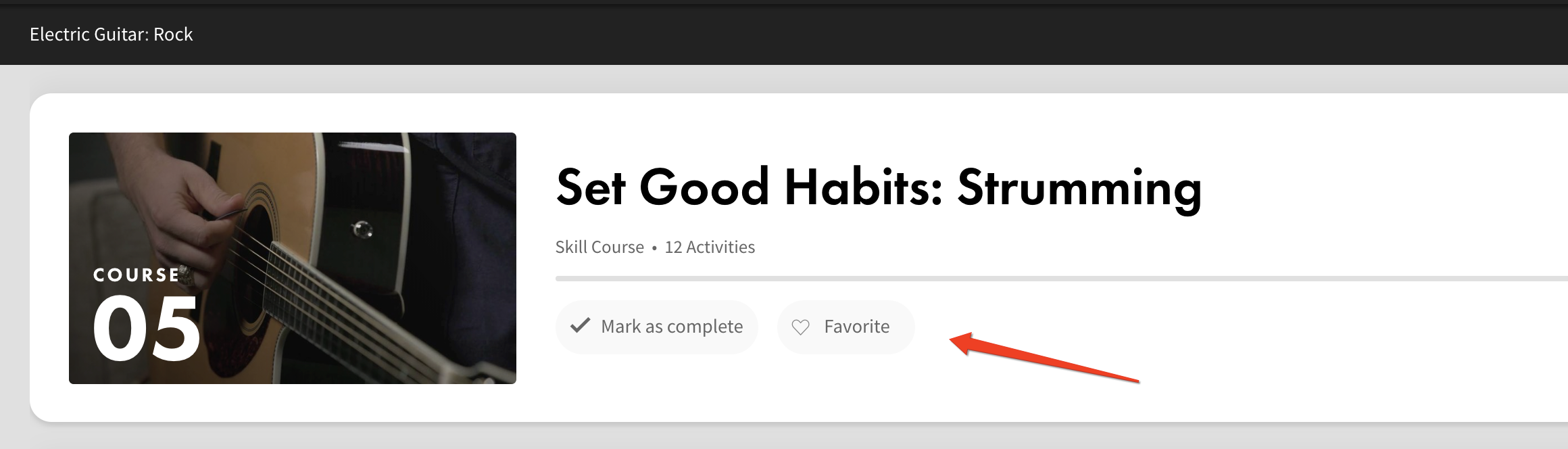
You can also save a Course as a Favorite from any Course screen. To remove it from your Favorites list, click it again.
To save a Lesson as a Favorite, click the heart icon to the right of any lesson (the heart icon will become red). To remove it from your Favorites list, just click the heart again (the heart icon will go back to white).
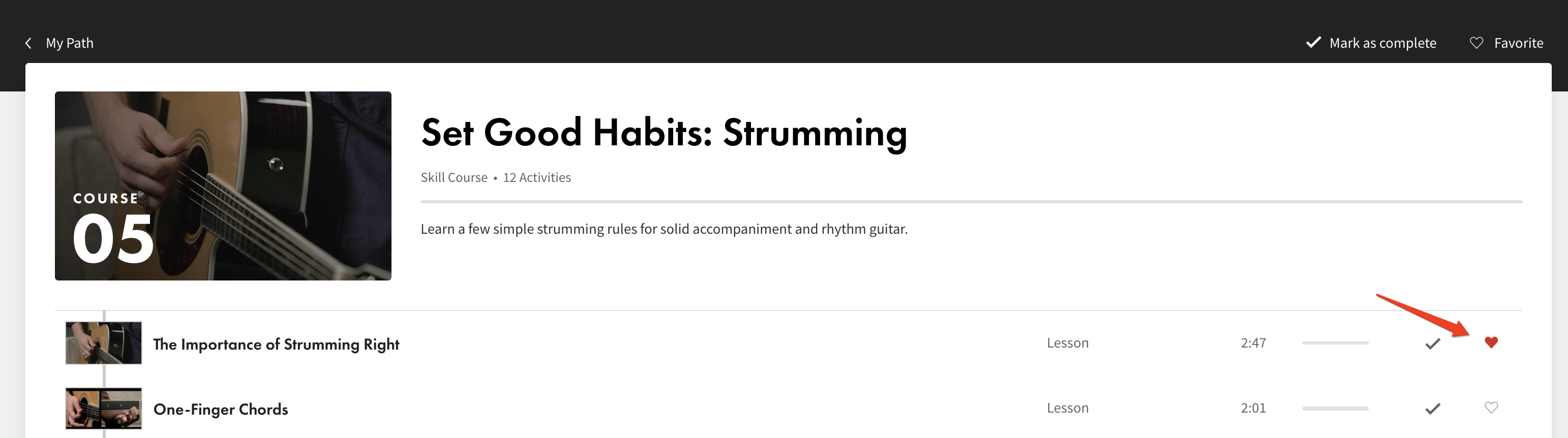
You can save a lesson as a Favorite from a lesson page as well. The heart icon is located below the video player to the left of the Action Menu.

Browse and Manage your Favorites
Click Favorites from the Main Menu. You can filter and sort the lessons and courses you have saved. Click the heart icon to remove anything from your Favorites list. You'll need to refresh the page to update the list if you remove any items.
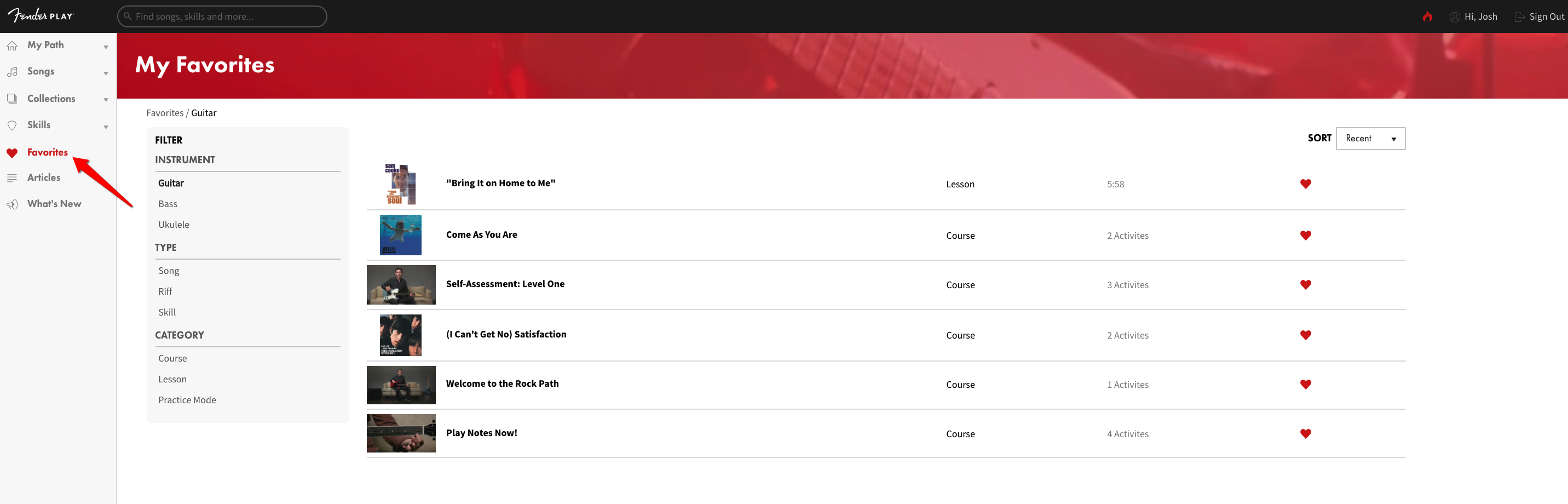
From a tablet:
Save a course or lesson as a Favorite
To save a Course as a Favorite from the My Path screen, tap the Favorite button (the heart icon will become red). To remove it from your Favorites list, just tap the heart again (the heart icon will go back to white).
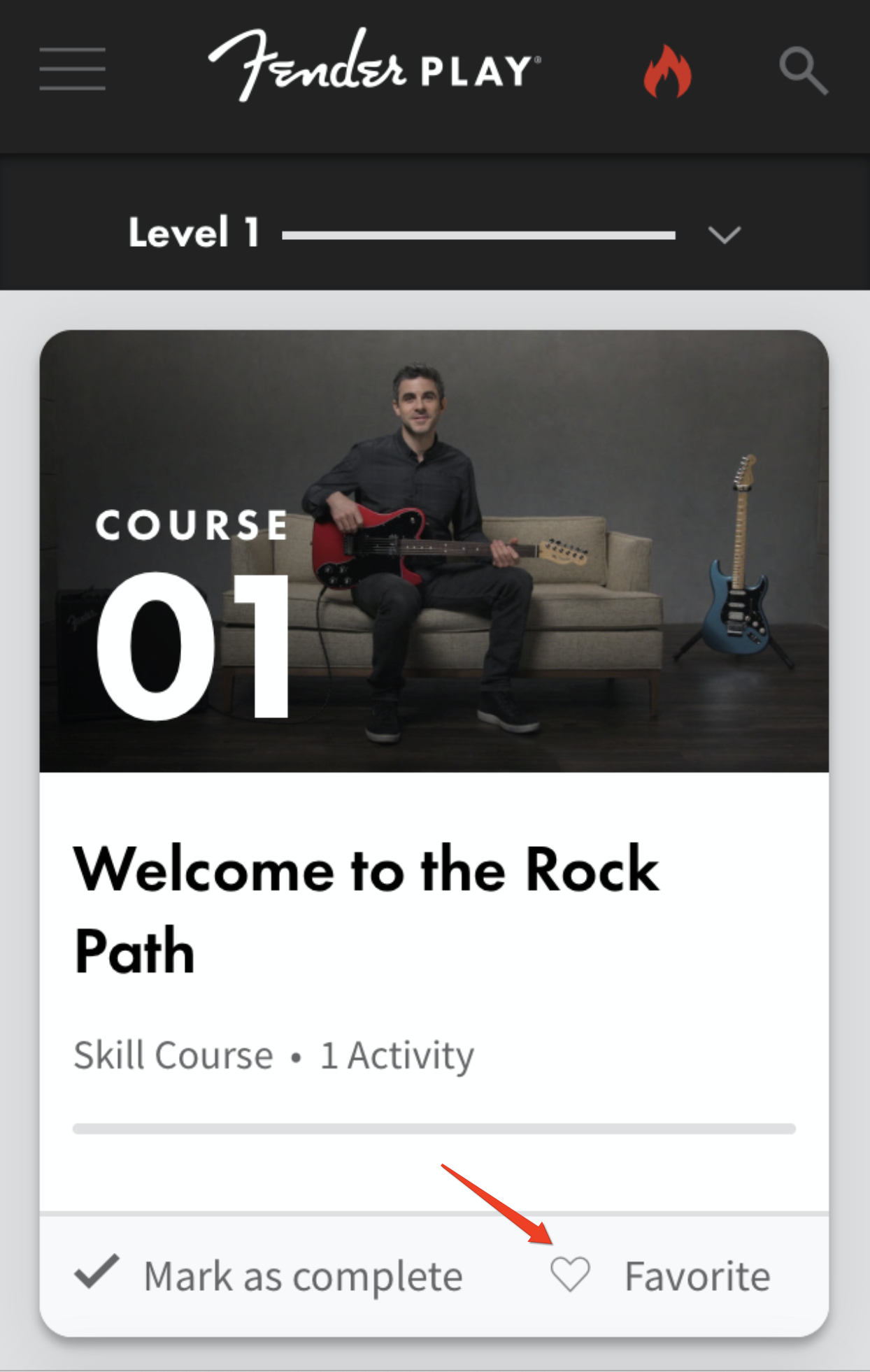
You can also save a Course as a Favorite from any Course screen. To remove it from your Favorites list, tap it again.
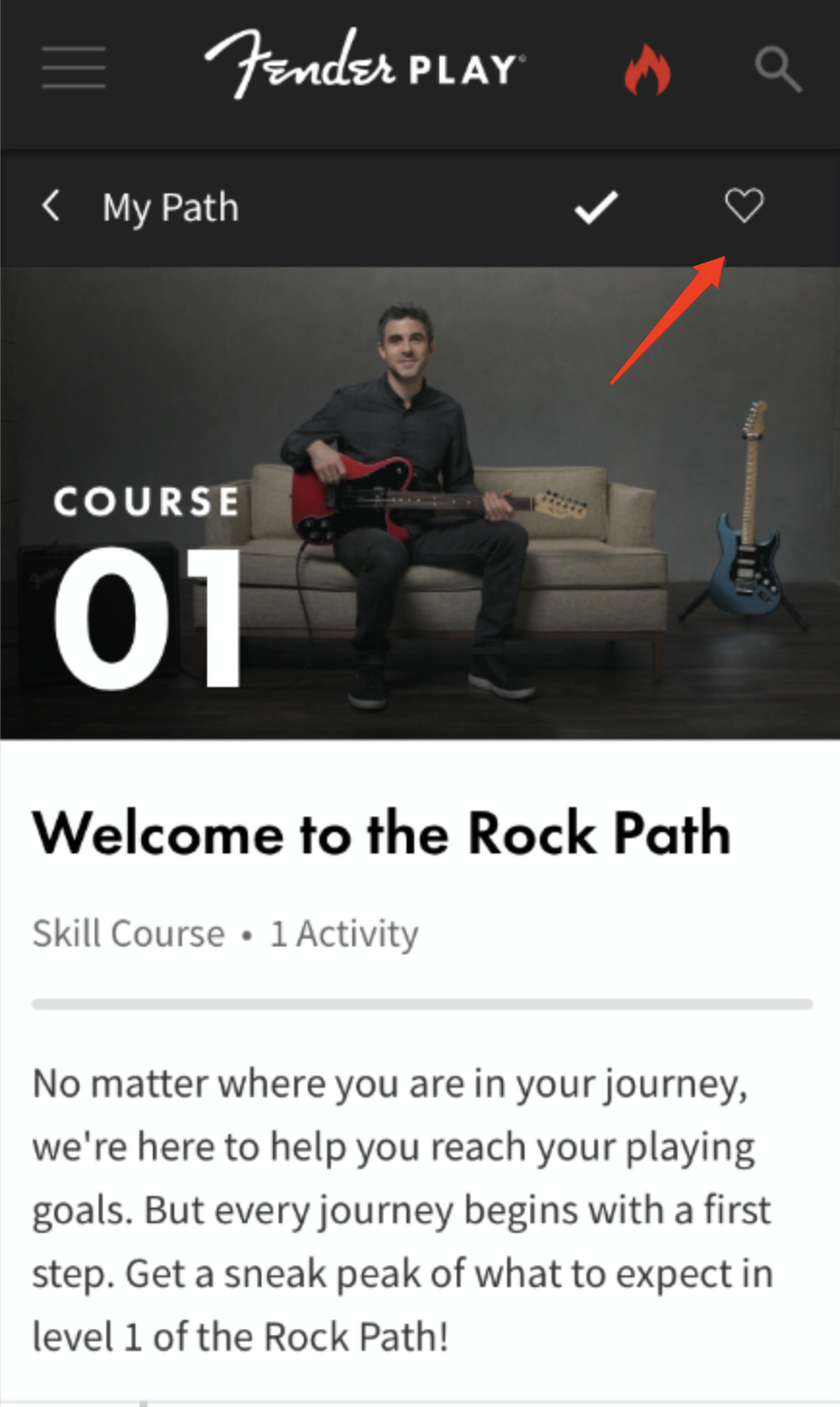
To save a lesson as a Favorite, tap the heart icon to the right of any lesson (the heart icon will become red). To remove it from your Favorites list, just tap the heart again (the heart icon will go back to white).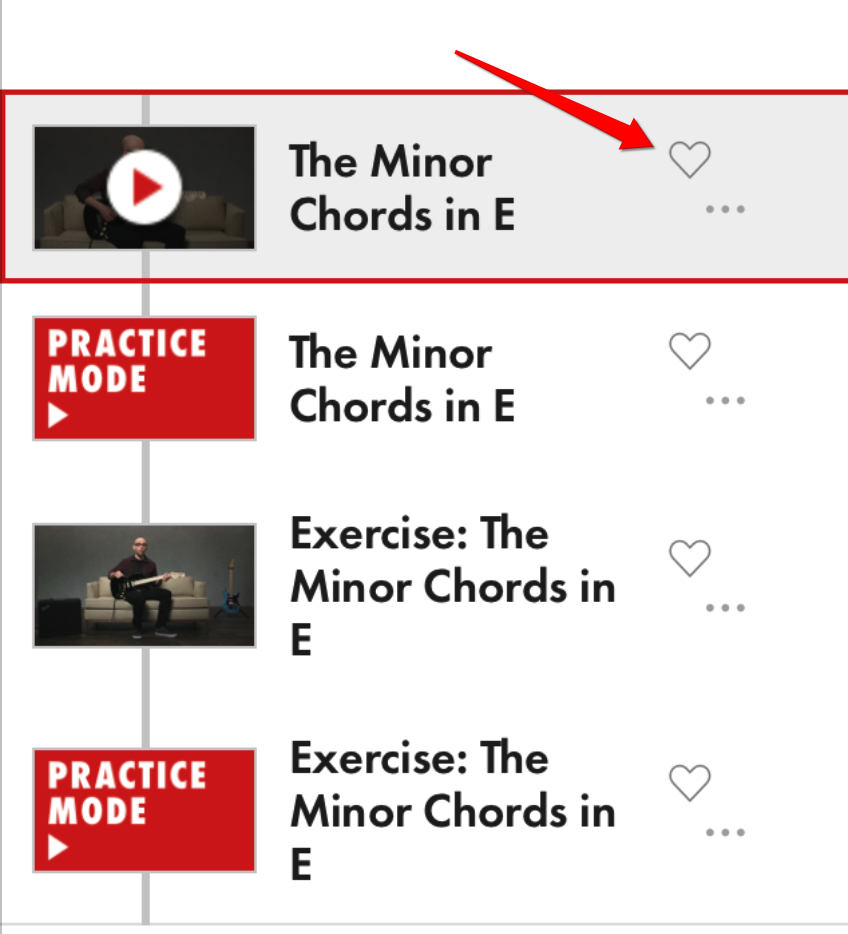
You can save a lesson as a Favorite from a lesson page as well. Tap the heart icon below the lesson video (the heart icon will become red). To remove it from your Favorites list, just tap the heart again (the heart icon will go back to white).
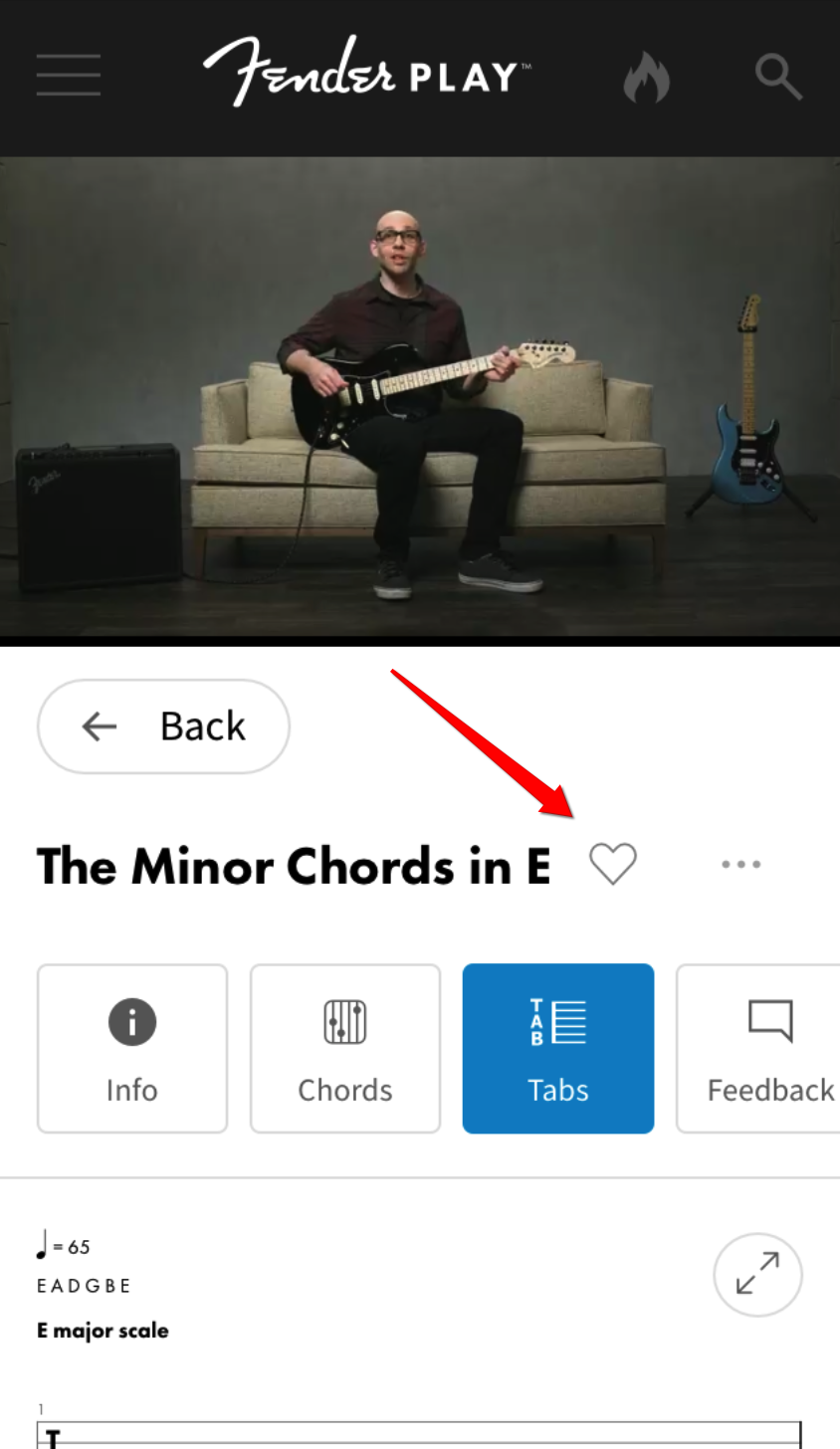
Browse and Manage your Favorites
View all your Favorites by clicking Favorites from the main menu.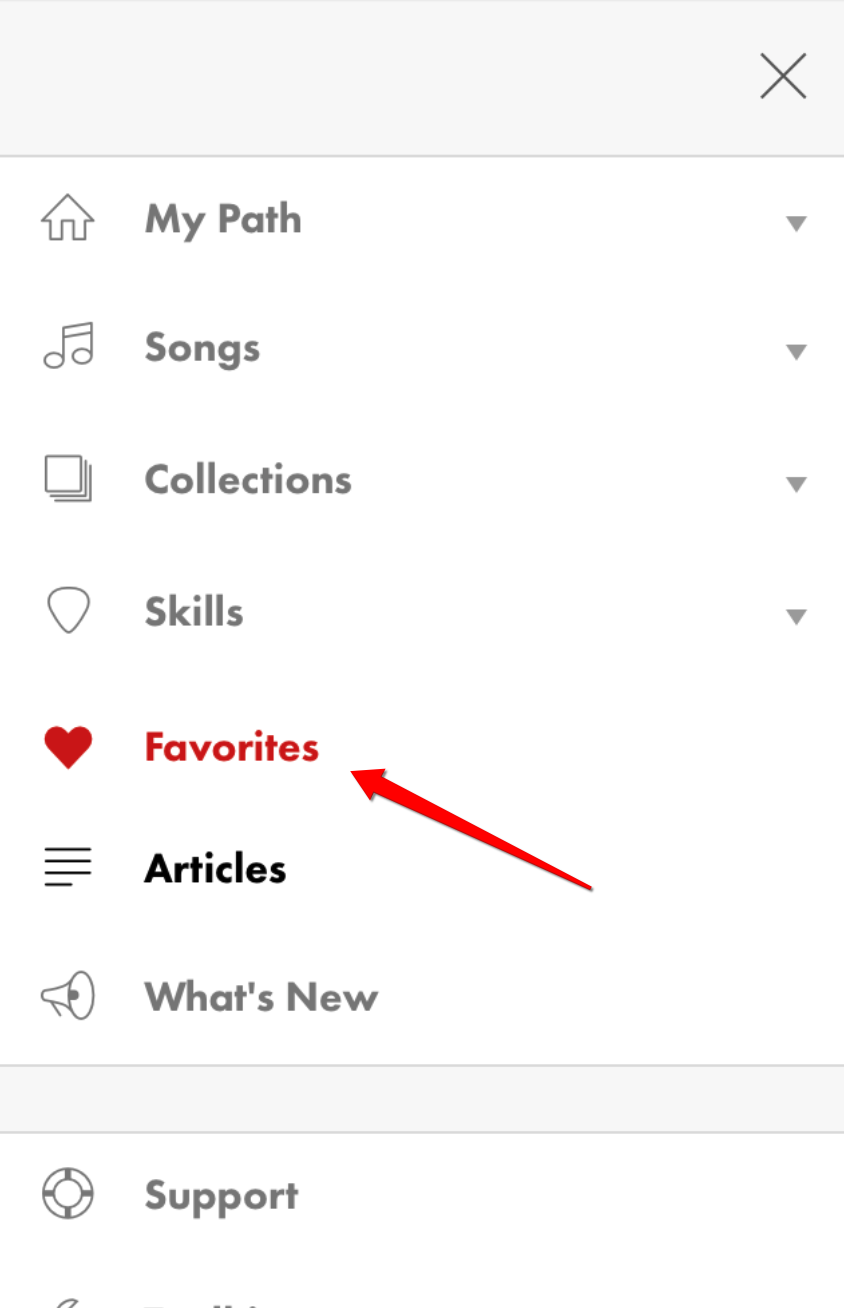
Tap the Filter button to display filter options. Tap the Sort button to display sort options.