The "Mark as complete" feature allows you to skip a Course or Lesson you may find too easy for your skill level while still maintaining that sense of completion and progress. Follow these steps to mark a course or lesson as complete:
From a computer:
Click Mark as complete from any Course on the My Path Screen. To undo the completion, click it again.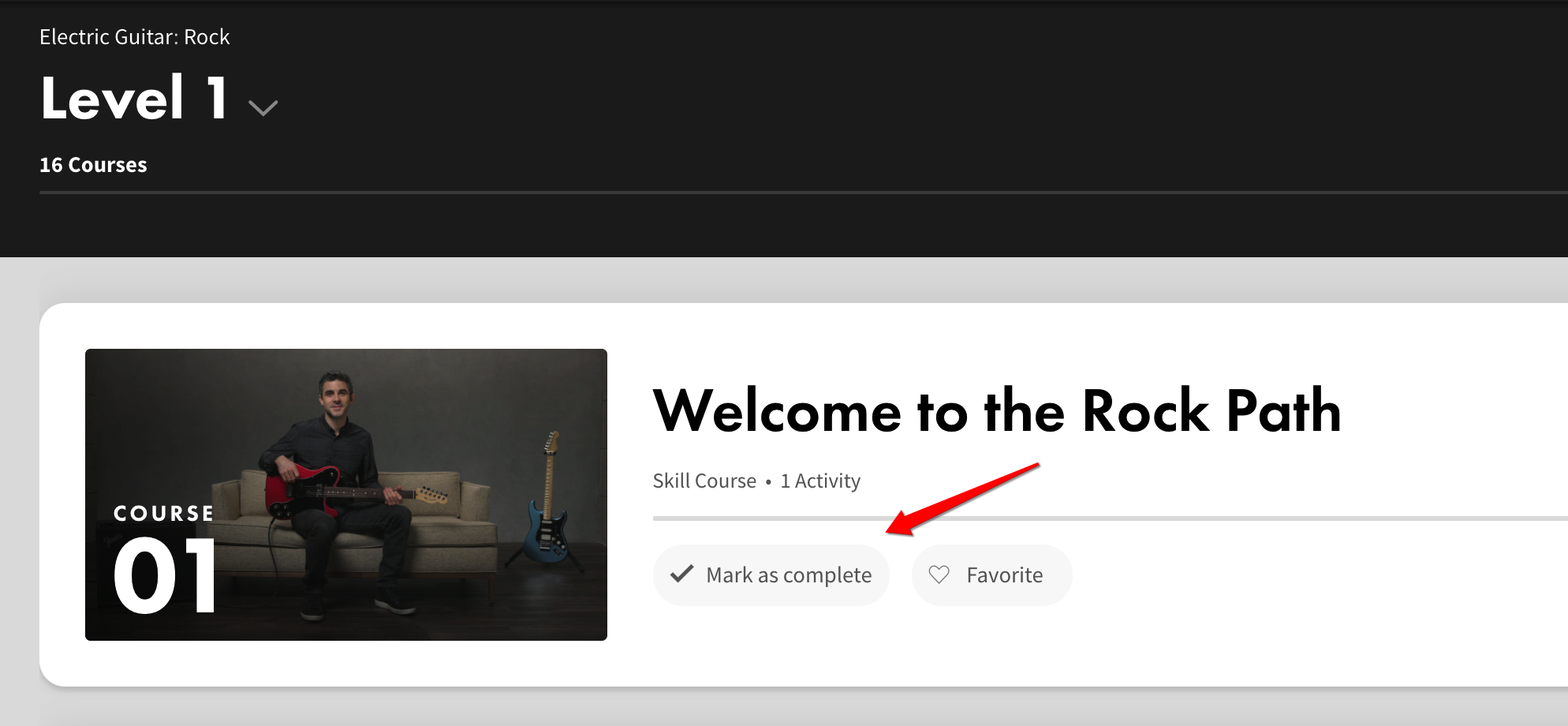
You can also click Mark as complete from any Course screen. To undo the completion, click it again.
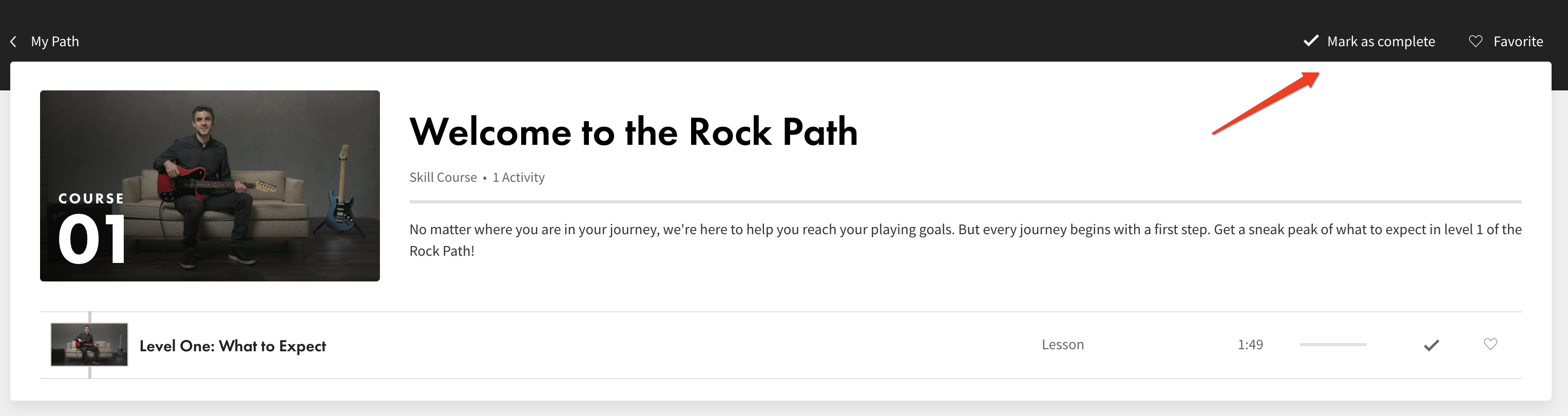
Click the check mark from any course screen to mark a Lesson as complete. To undo the completion, click it again.
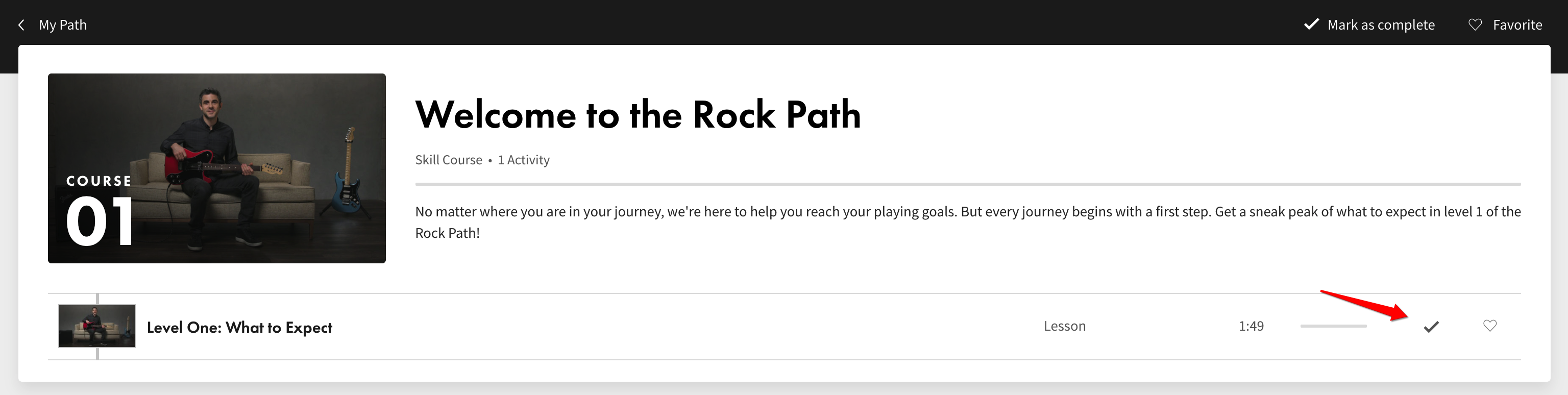
From a tablet:
Tap Mark as complete from any Course on the My Path Screen. To undo the completion, tap it again.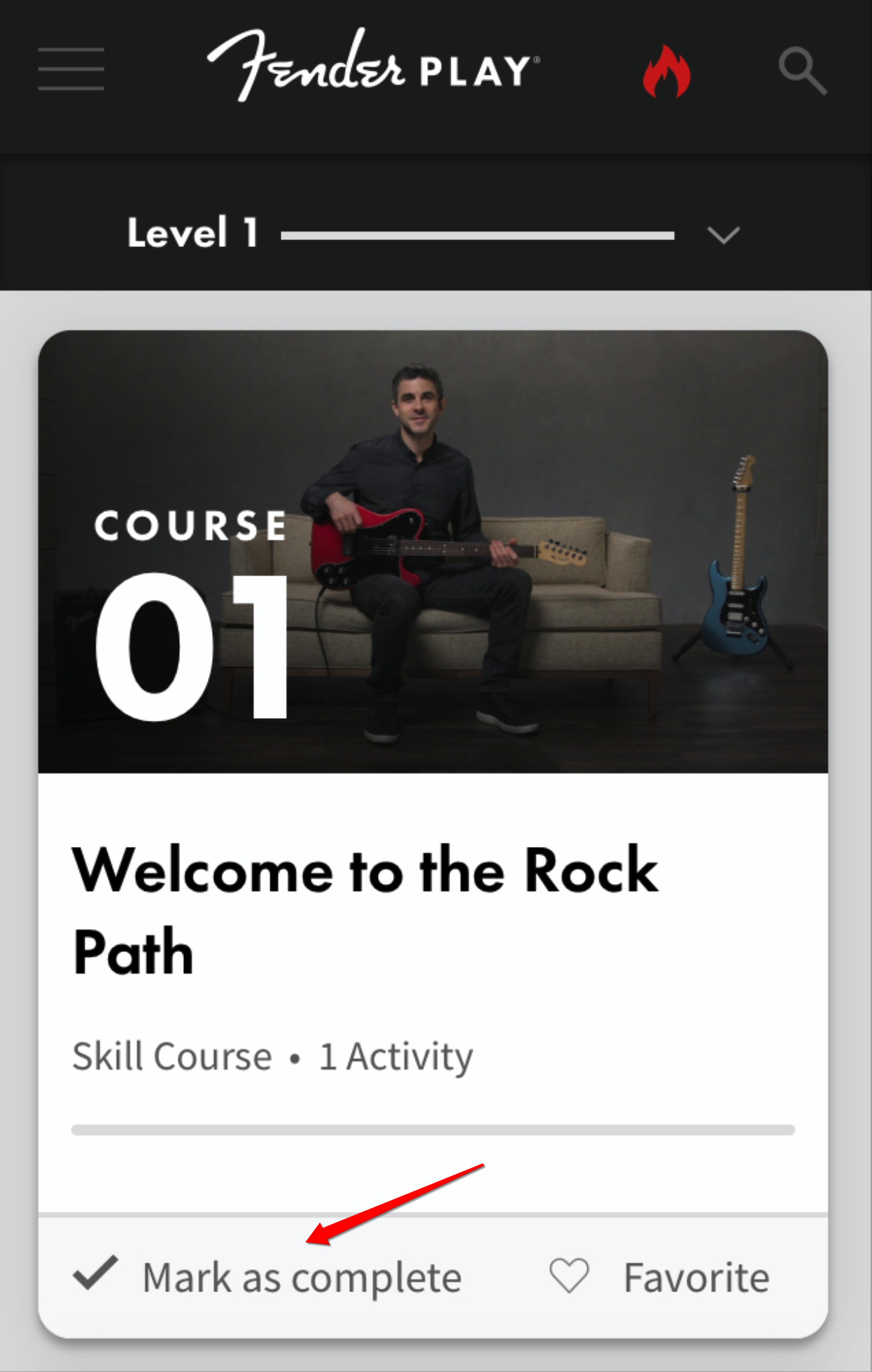
You can also mark a Course as complete by tapping the check mark at the top of any Course screen. To undo the completion, tap it again.

To mark a lesson as complete, tap the check mark next to any Lesson on a Course screen. To undo the completion, tap it again.
