Login to Fender Play occurs through Schoology. Students and teacher’s can login by following the steps below.
1. Click the link for your Fender lessons from the Courses screen in Schoology.
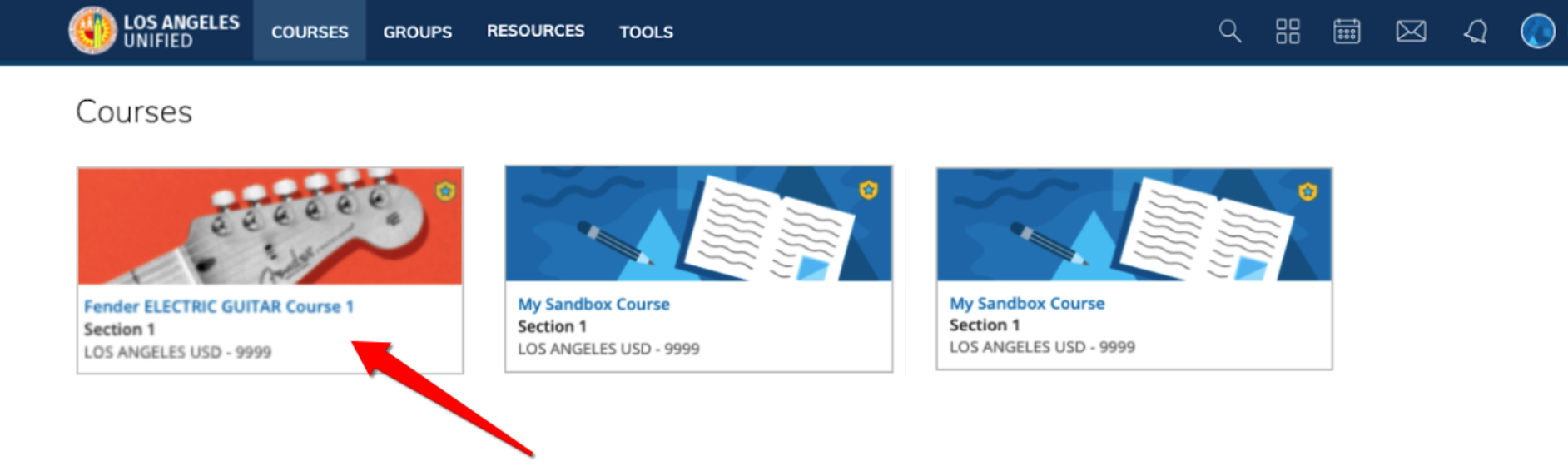
2. Click into the Fender Play Course Option.
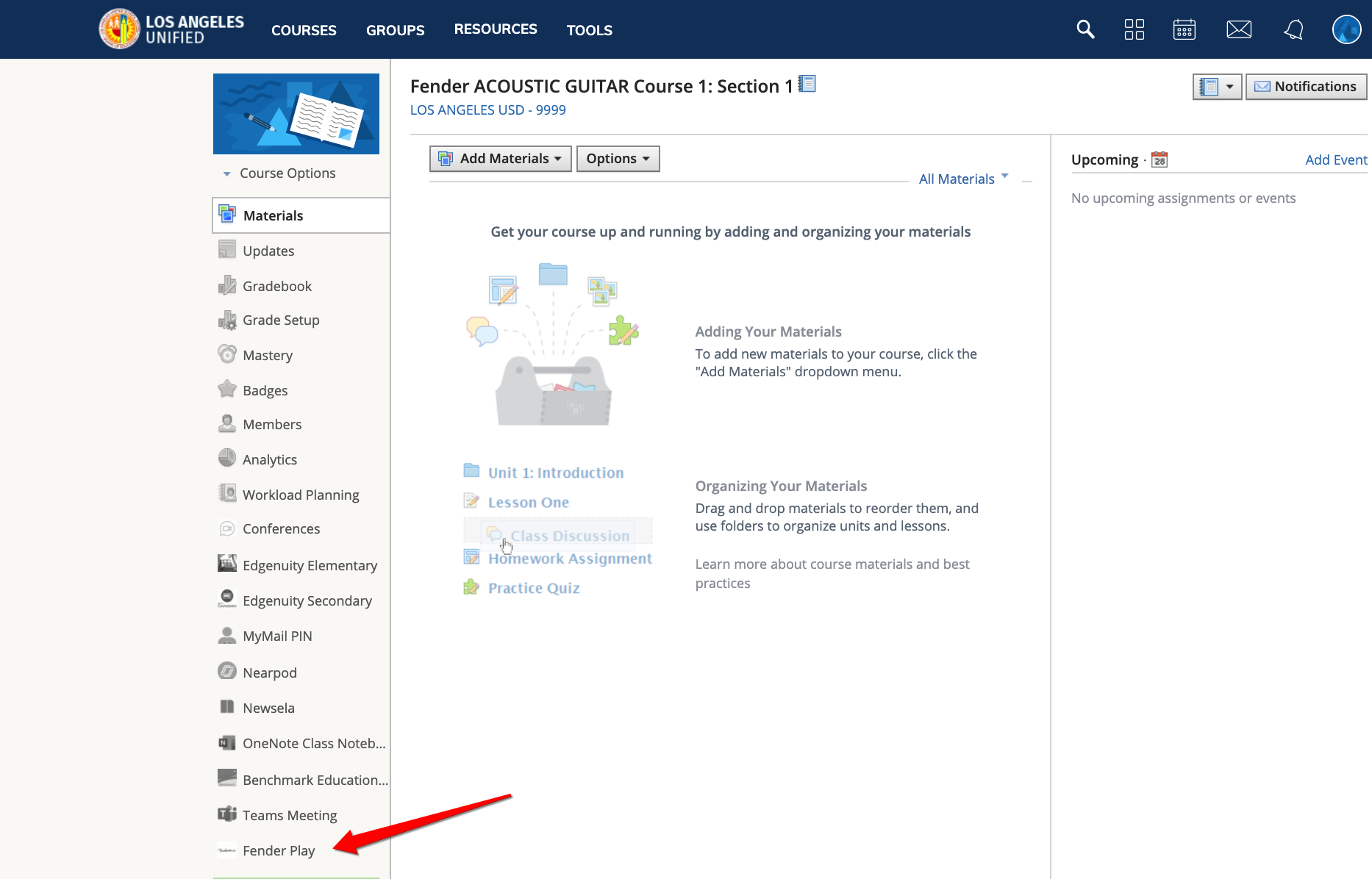
3. Choose your LAUSD email to log in.
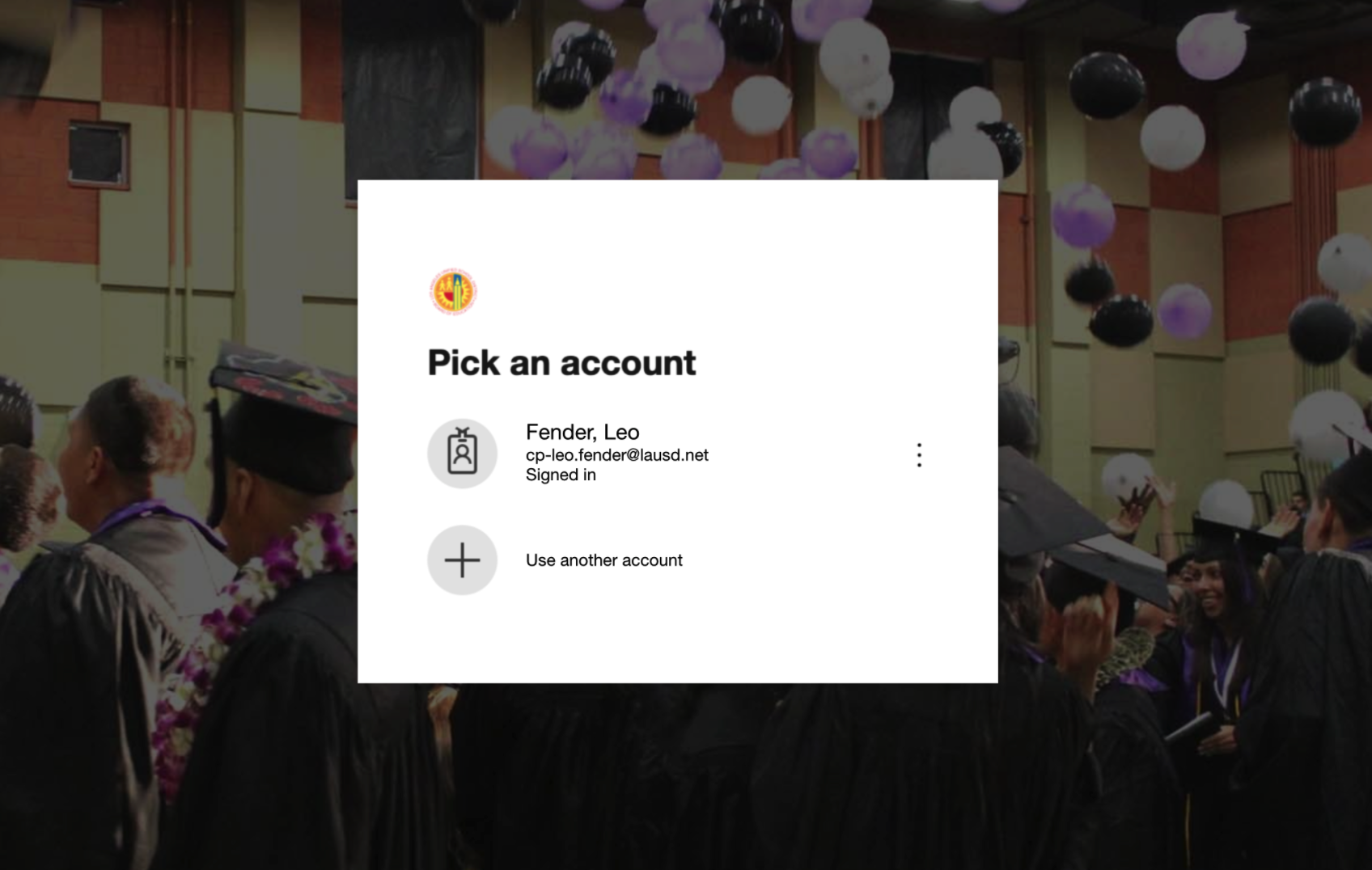
4. You’ll briefly see the Fender Play loading page.
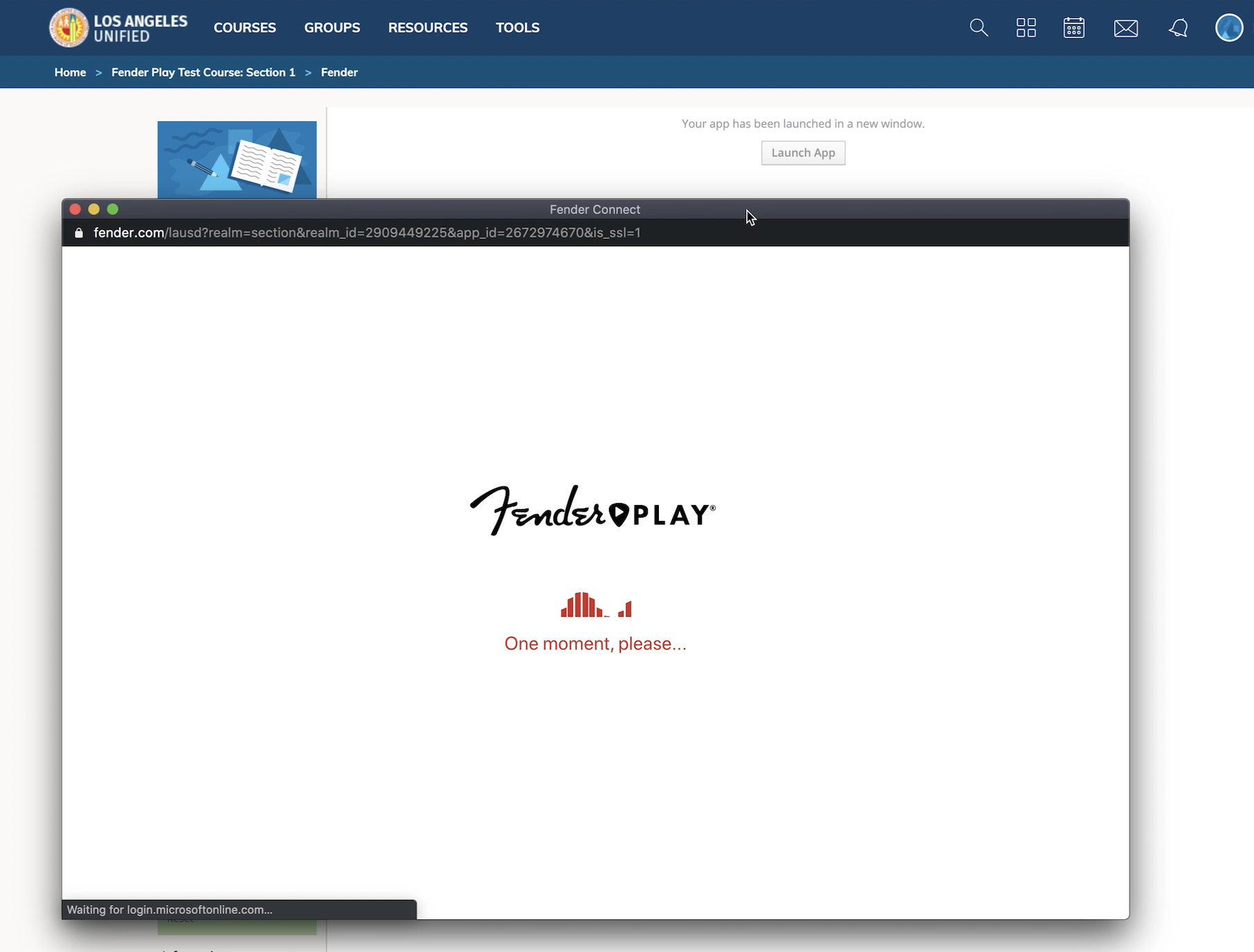
If you receive a message stating that a pop-up blocker is preventing Fender Play from opening, click here for steps to enable pop-ups.
5. When logging in for the first time, you’ll see the Instrument selection screen. Choose your Instrument and Style, then click Start Playing. For Acoustic and Electric Guitar, choose Pop. For Bass, choose Rock. Ukulele has only one learning path, which is a blend of various genres.
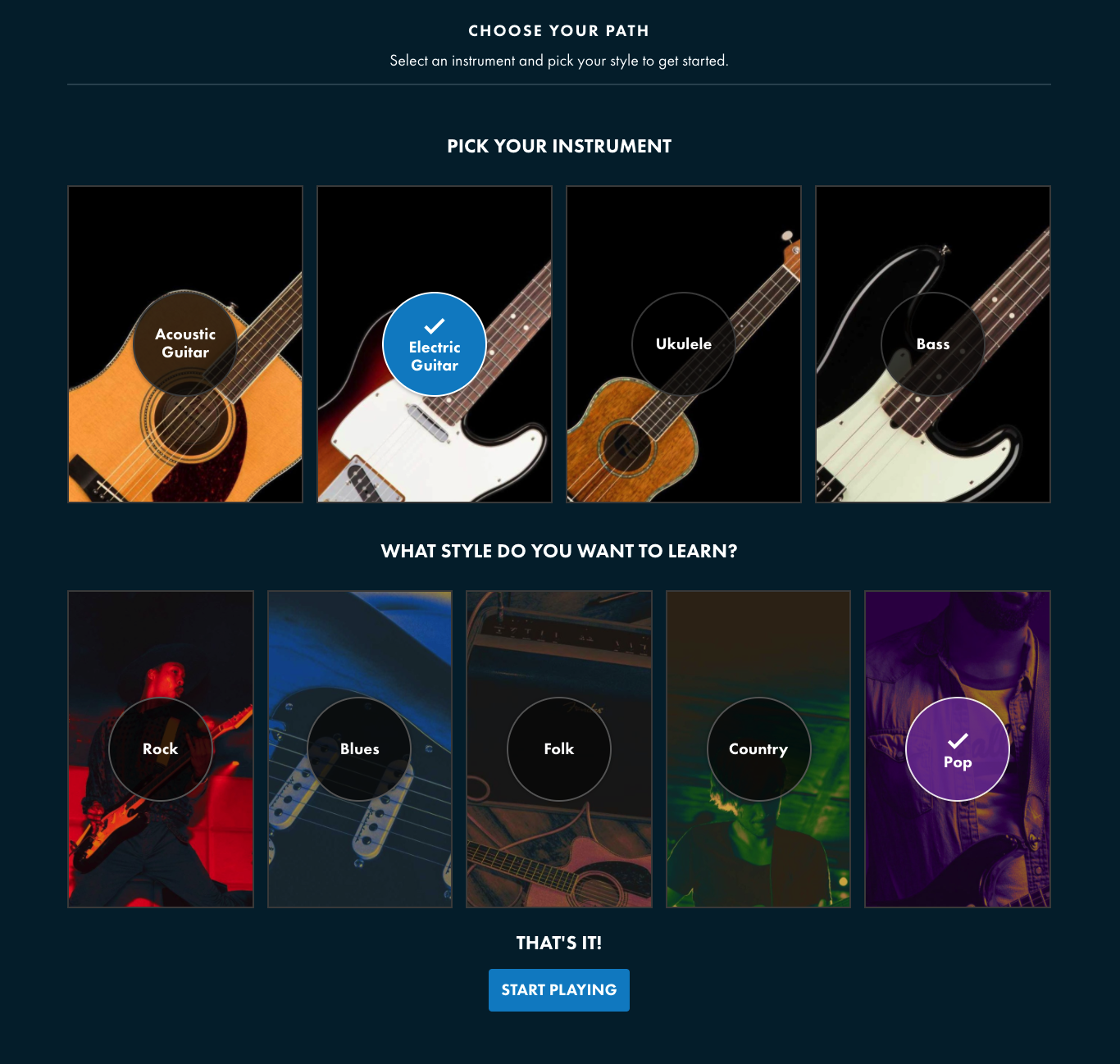
After selecting an Instrument and Style, students will land on the My Path screen. If you need to change the preferred Style or Instrument later, see this article. Otherwise, students can find their assigned course(s) and start learning!