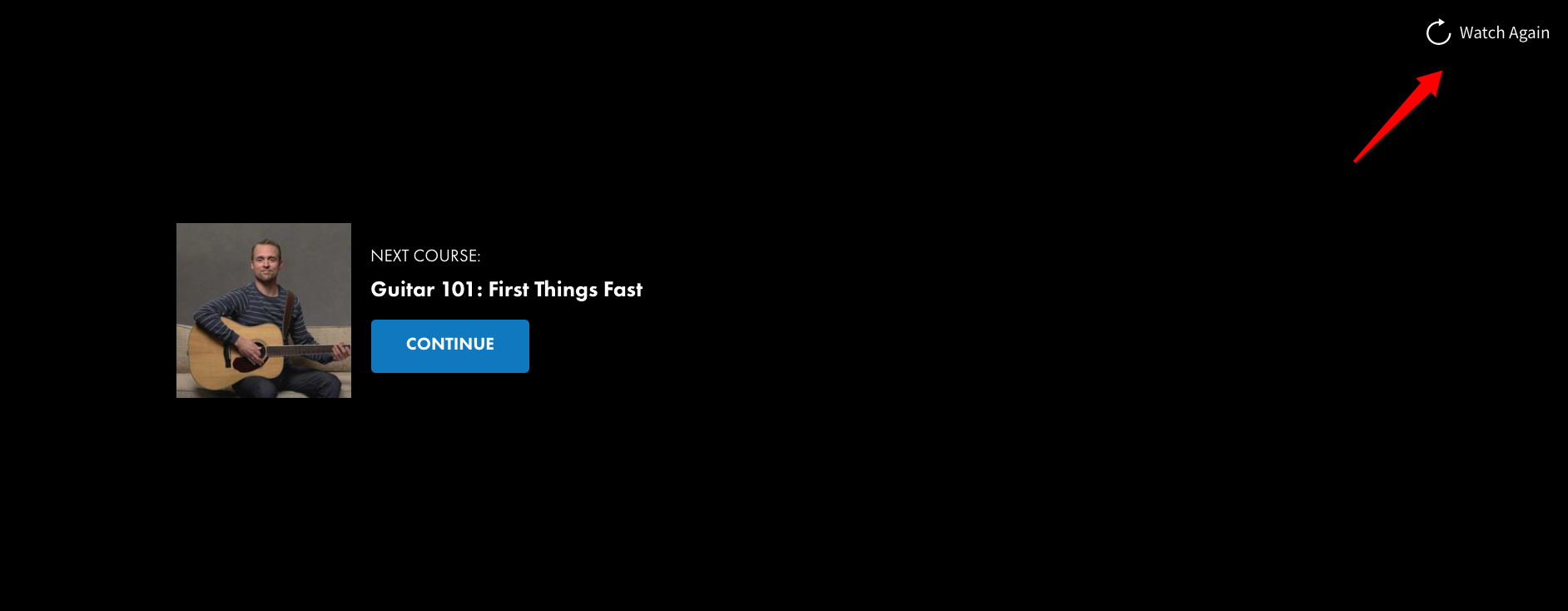When logging in for the first time, students will select their Instrument, Playing Level and Style. For Acoustic and Electric Guitar, choose Pop. For Bass, choose Rock. Ukulele has only one learning path, which is a blend of various genres.
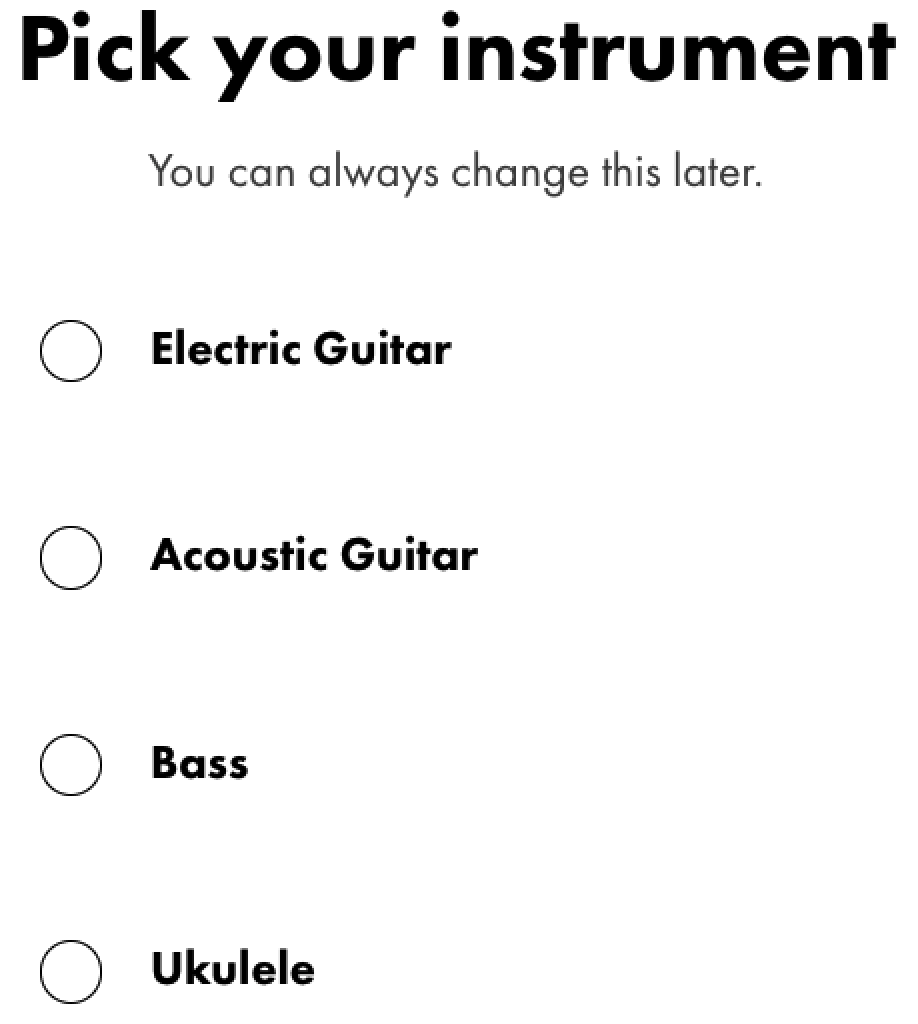
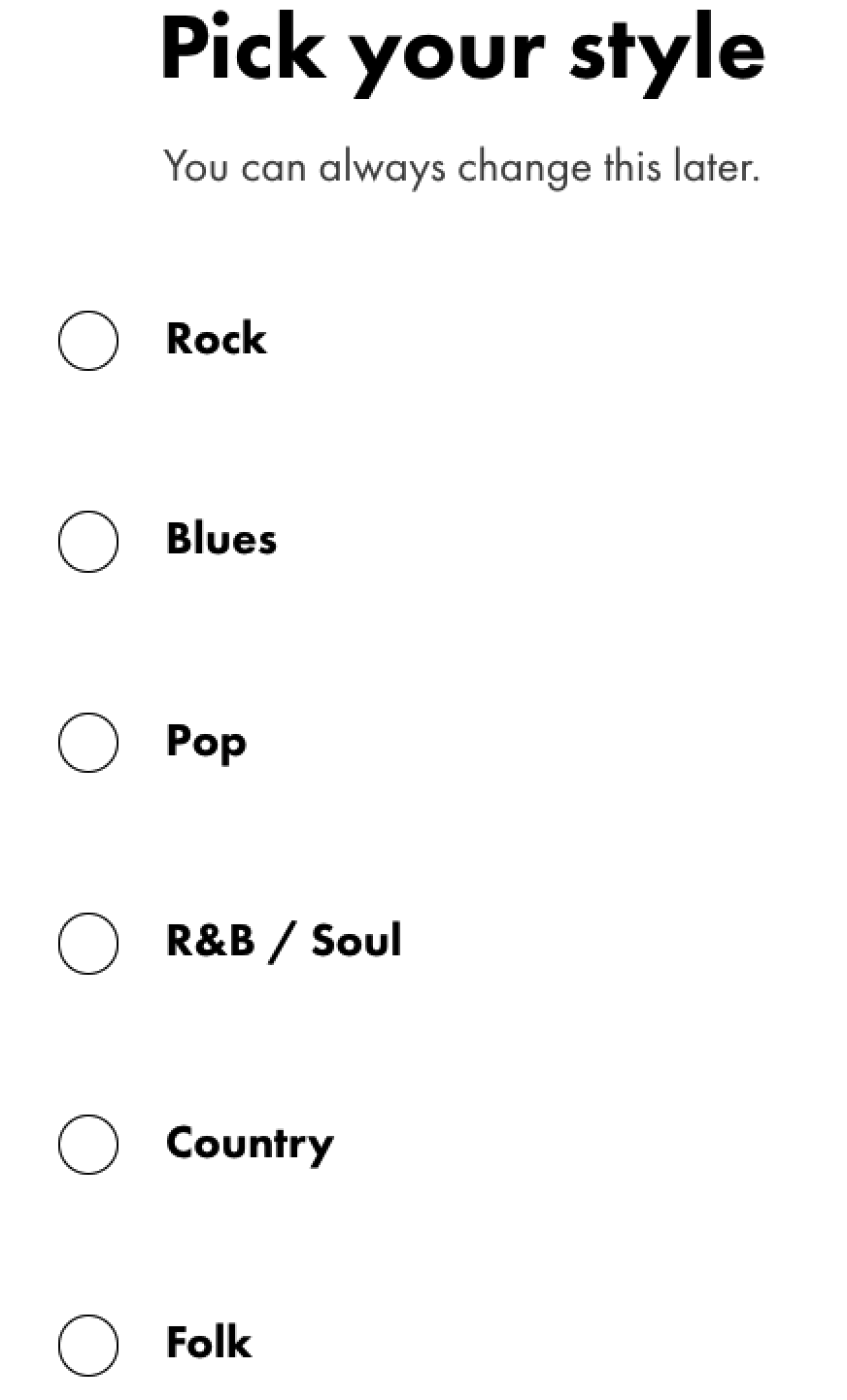
Continuing students should choose their Level based on their assumed ability level and they will land in a corresponding Level of the Path. However, if your assessment of their ability is higher or lower, it’s easy to navigate to another level from the main menu at any time.
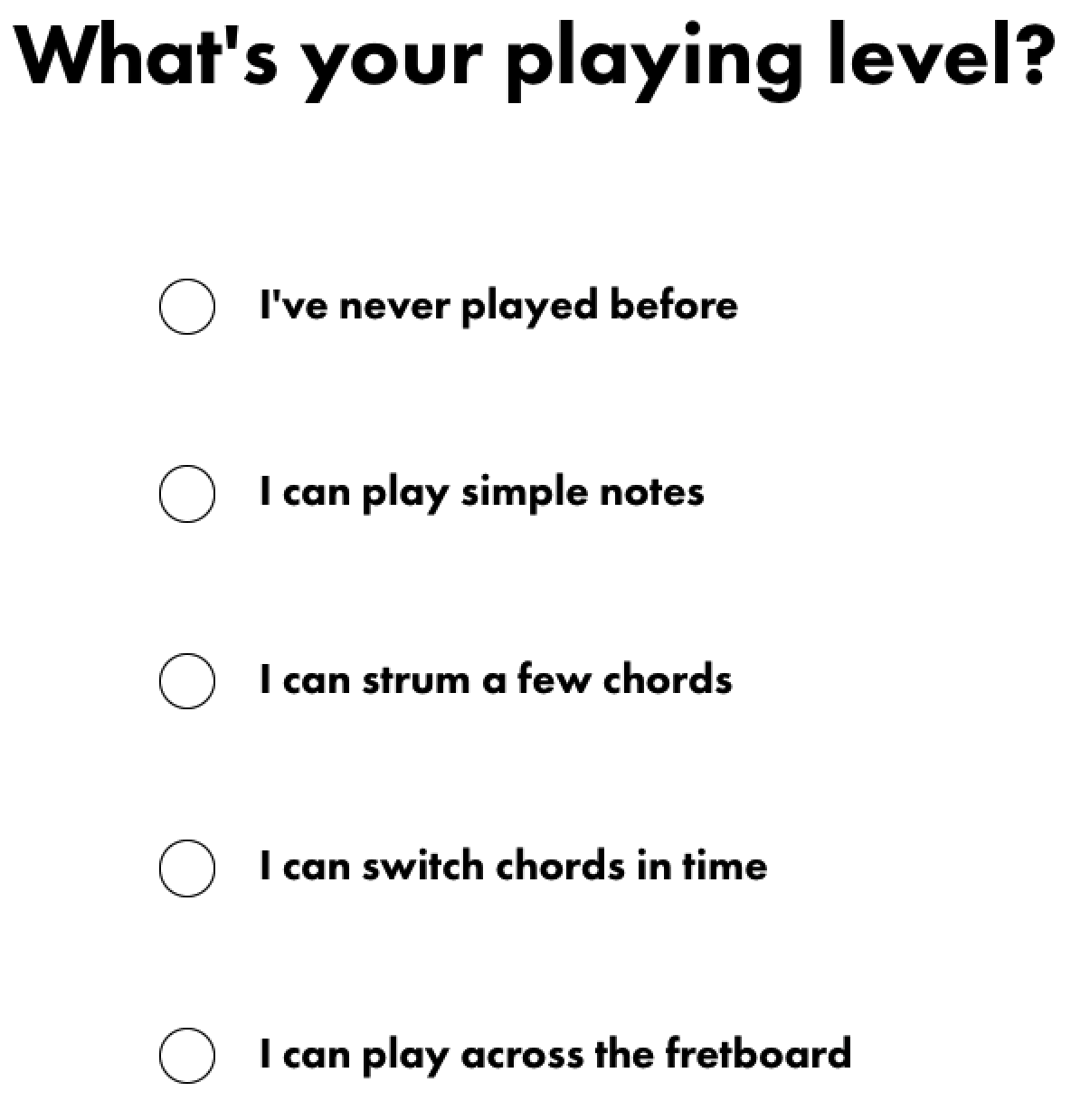
Students may change paths or view lesson material from other paths at any time. Click here for steps to change your Path.
After choosing an instrument and style, students are taken to the My Path screen to start their lessons. To get started, click into the first course: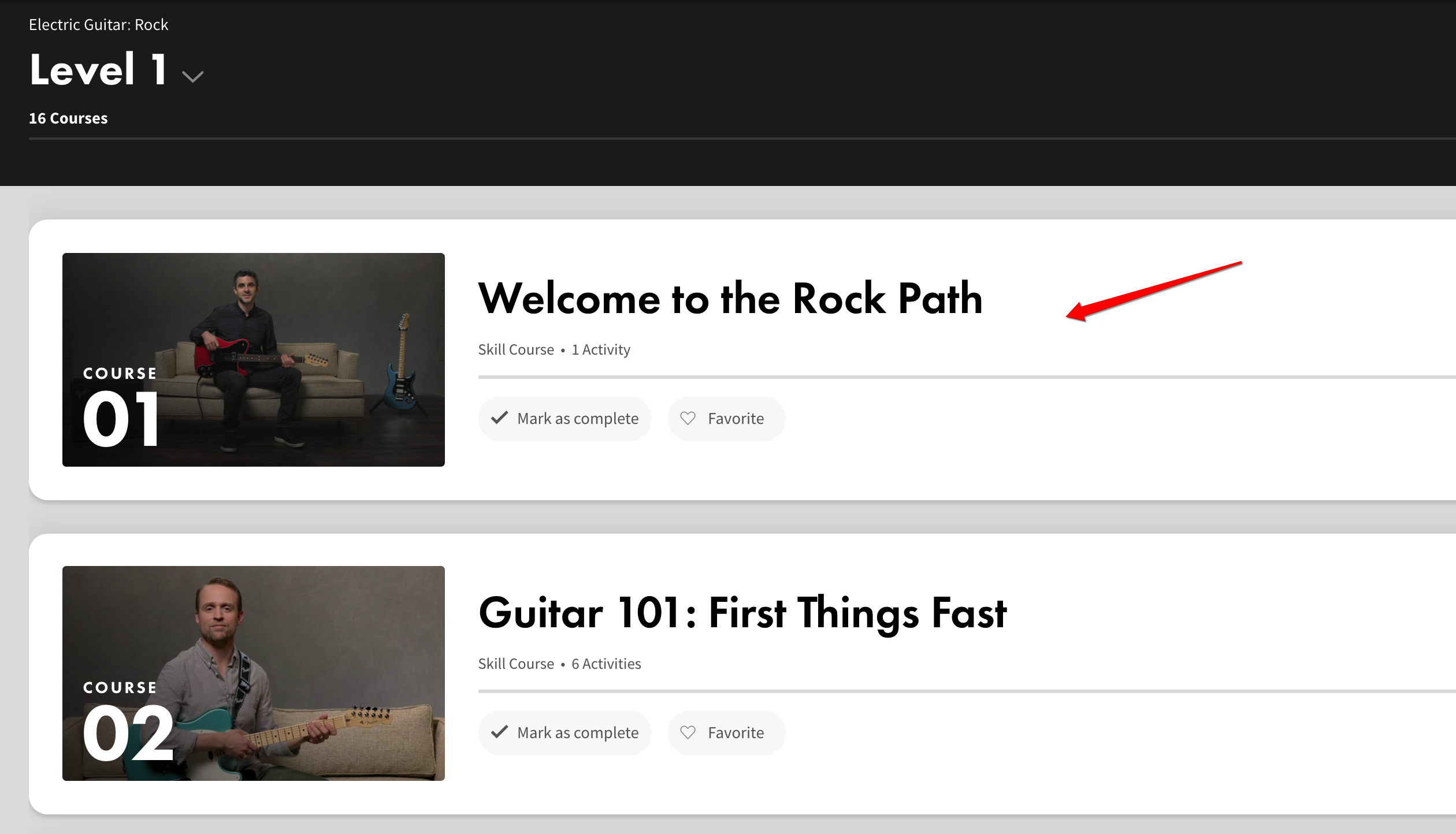
Then, click into the first lesson: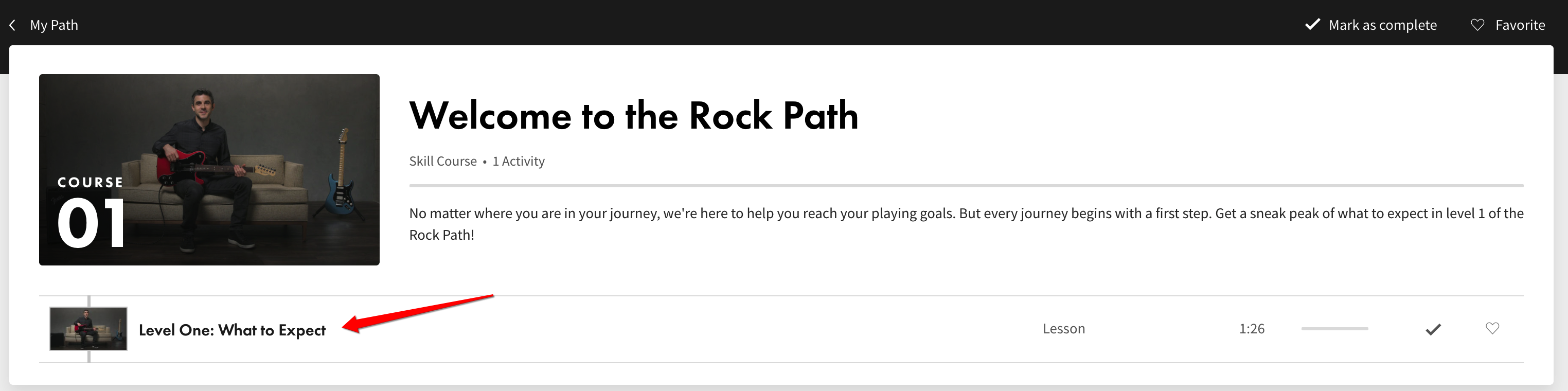
After each lesson is completed you’ll be prompted to continue on to the next lesson or activity.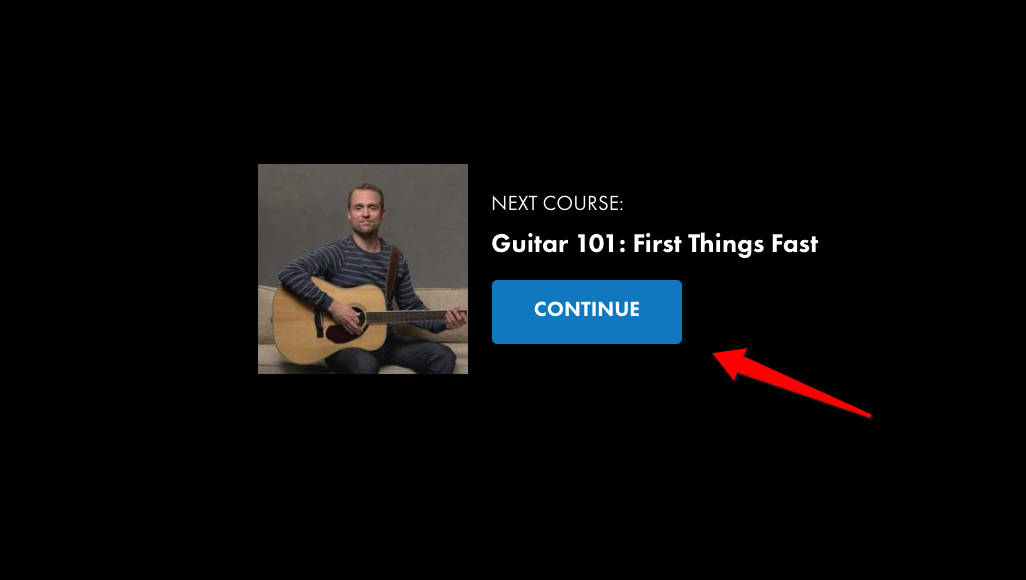
To watch a lesson again, click the ‘watch again’ button located in the upper right of the video player screen.